Q-Codes; Or… Stop repeating yourself ⌨️
Aug 26, 2022 · 4 min read · 3,190 views
If anyone asks me what my favorite productivity hack is it might be my gmail inbox setup.
But if anyone asks me what my second fav. productivity hack is… i think it would be having a deadline that’s really close.
But my third favorite one is definitely my q-codes setup.
Let me show you why i love them and why you should get them too!
Here is how it works
TL;DR I use apple’s keyboard “text” shortcodes to setup a lot of things i have to type regularly. I prefix them all with q so that they don’t get in the way of my normal writing. Hence i call them q-codes ✌️
Plain old’ Apple > Settings > Keyboard > Text
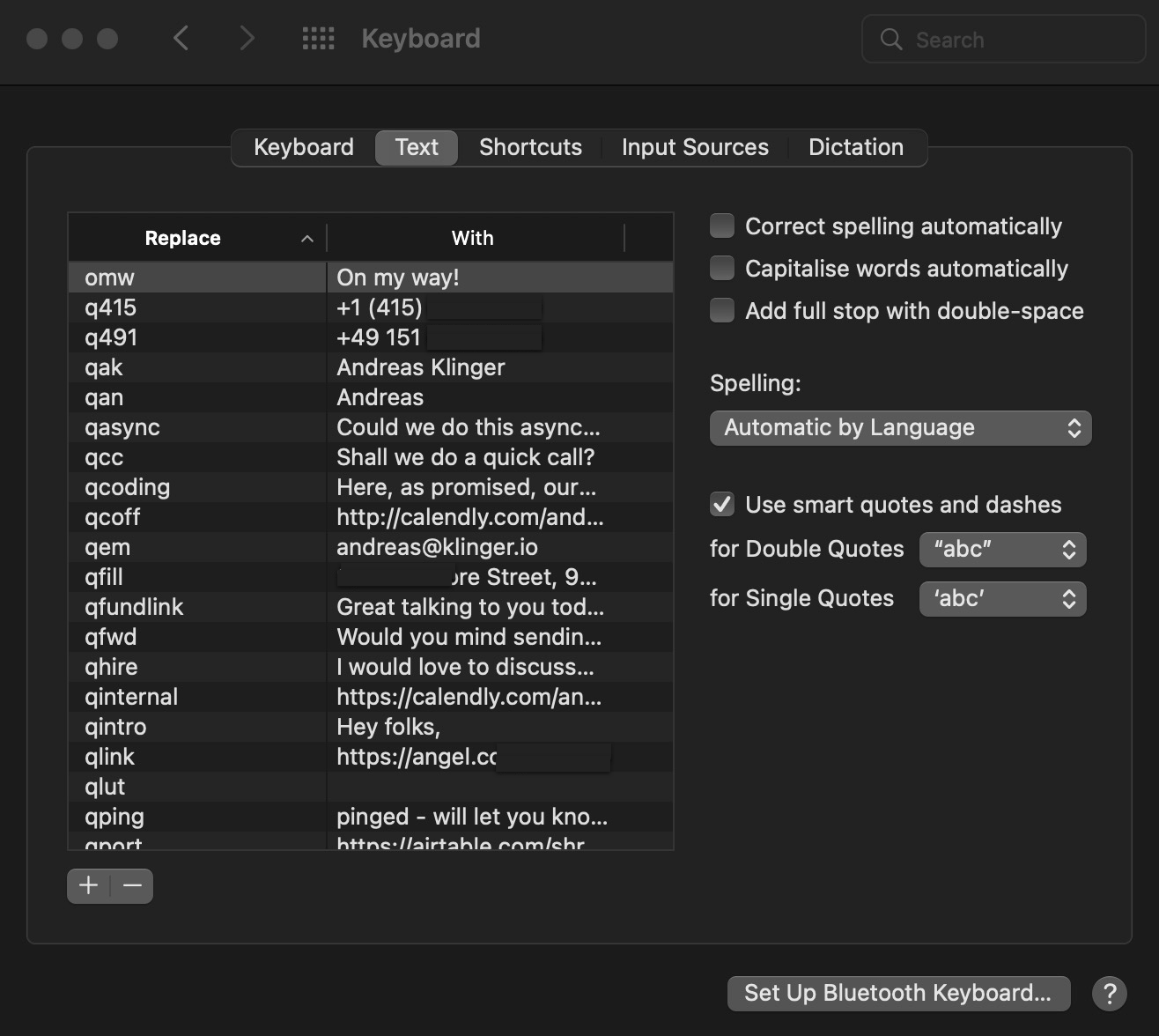
(Ignore the omw – apple keeps readding it with every new laptop.)
I don’t use any textexpander, or some other apps or plugins.
Why don't i use extra apps for this?
- First: why should i?
- Second: This way it natively works on every device (eg my phone, ipad) i own and automatically on every new laptop. Zero setup
Let me show you how i use it
Scenario: Someone asks me for an introduction to someone.
I prefer when people write their own emails that explain why they want the intro. Short emails i can just forward. It leads to better conversion (and tbh here, less work for me).
So someone asks for an intro - i am excited to help - I type qfwd as reply
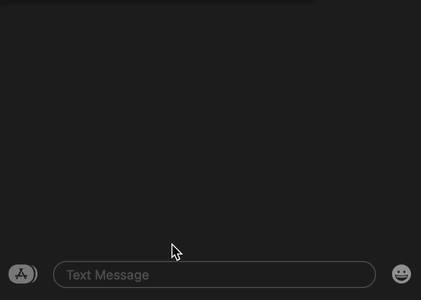
Scenario: Someone introduces me to someone else via email
I need to be polite. Thank for the intro and just on a call
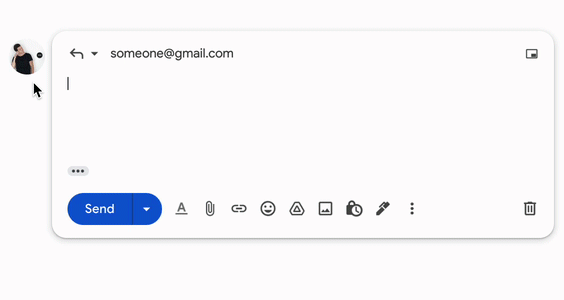
qcc qrr qan done.
The advantage of using short text blocks vs full email templates is that
- i can compose them differently as needed
- easily add personalized copy inbetween
- AND use them independently
- Eg i frequently use
qcccommand in twitter DMs.
- Eg i frequently use
Scenario: I need to sign up to a new website
Do you know how frequently you type your own name or email address? It’s absurd. Registering to a new service is a good example for this.
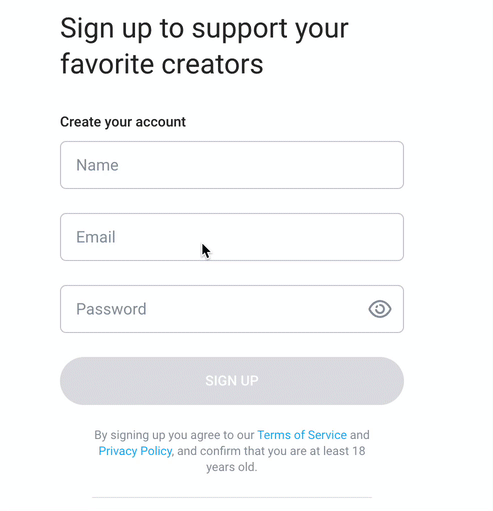
qak qem done.
Any many more…
Anything i have to type regularly is fair game
- Full text blocks that i use regularly in emails or text messages
- even if I only use it for certain periods – eg fundraising or hiring
- I tend to keep them short to be able to compose them as needed
- I keep them intentionally in a way i would write them if i'd write them right now (low-key, casual, etc)
- URLs to anything i frequently use
- eg blogposts i frequently recommend, my cal.com events, my fund’s internal pages, a FAQ i frequently reference, etc
- My personal infos
- Telephone numbers
- All my private and professional addresses
- even my own name – it’s crazy how frequently you type your own name 🤯
Done! 💪
I have dozen q-codes more but you get the gist.
Go to your keyboard settings and give it a try… 🙂
Hope that helps – If you have ideas how to improve this article please send me a PR on github.
✌️